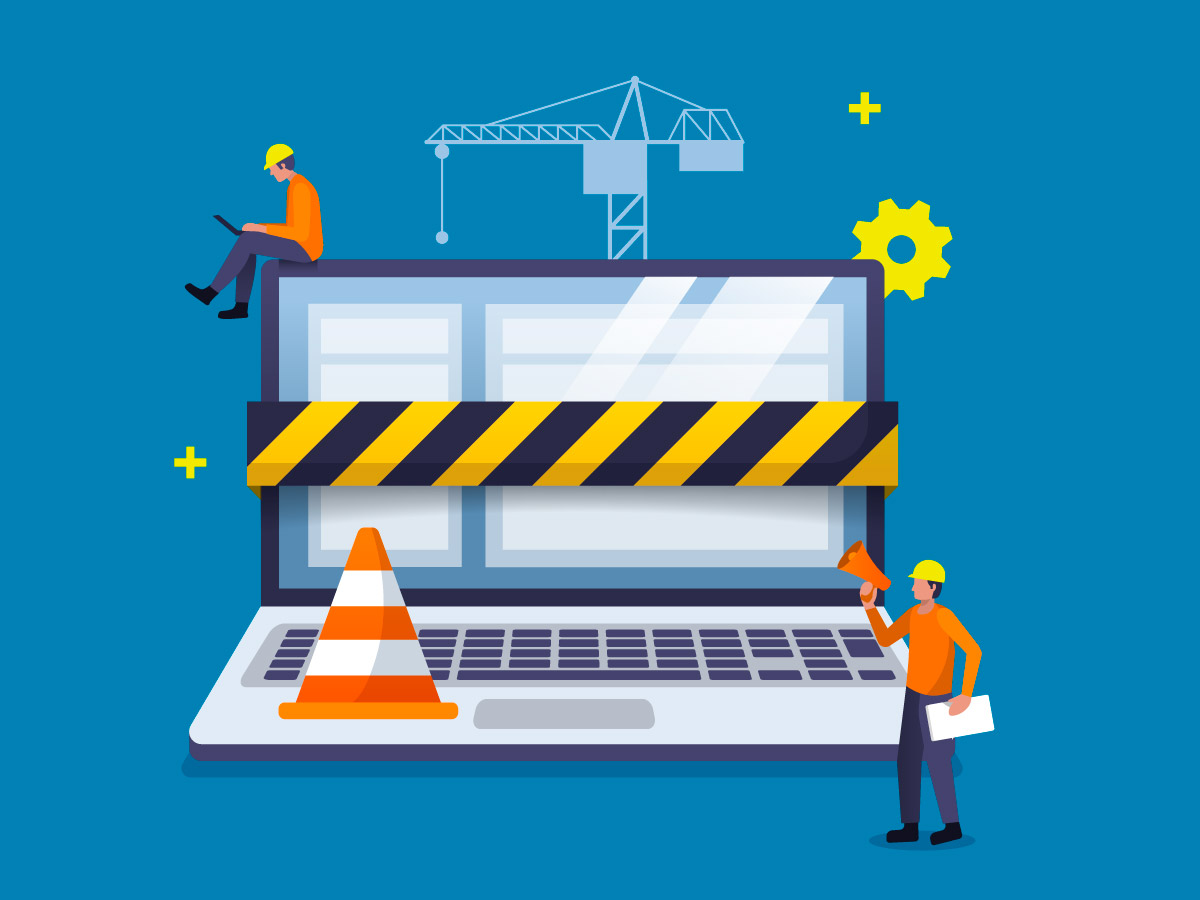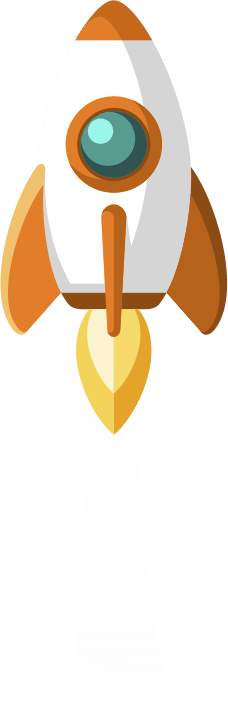Internal Server Error or 500 Internal Server Error
An issue that’s more common than you think, Internal Server Errors can occur with WordPress and other popular content management systems. Though it does not require excellent technical skills to debug, this error can be confusing especially for beginners. While the browser will displays as “Internal Server Error or 500″, the server will not explicitly state its cause.
A common cause of internal server errors are a corrupted .htaccess file or an exhausted PHP memory limit. Some other causes include faulty plugins, corrupted core files, and incorrect file permissions. Since no cause is certain until confirmed, this error requires a lot of troubleshooting from your end.
Memory Exhausted Error
WordPress scripts and plugins have allotted memory limit. Once used up, Memory Exhausted Error displays. You can easily fix this by increasing PHP memory limit.
Database Connection Error
This error clearly shows that the database connection is interrupted. Usually, it is caused by wrong login credentials, corrupted data, inactive MySQL and server issues.
Blank Page
A blank page, or commonly known as White Screen of Death, is popular among avid WordPress users. It could appear on the admin section while everything else is running. In some cases, it appears on specific pages of your website with everything else working just fine.
The lack of error message can be confusing, but like Internal Server Error this hardly requires technical skills. It is often caused by memory limit exhaustion, a dysfunctional plugin, a poorly coded theme, or an issue with the server.