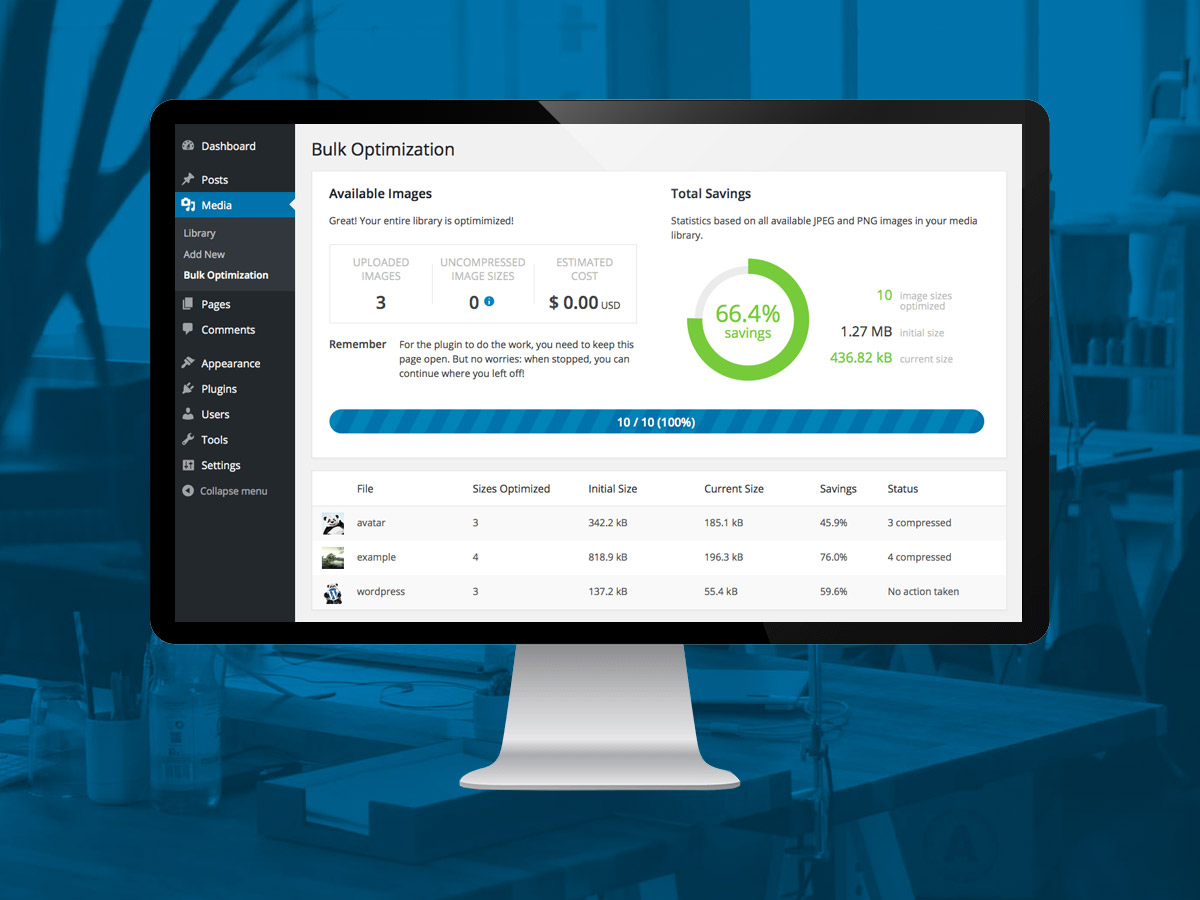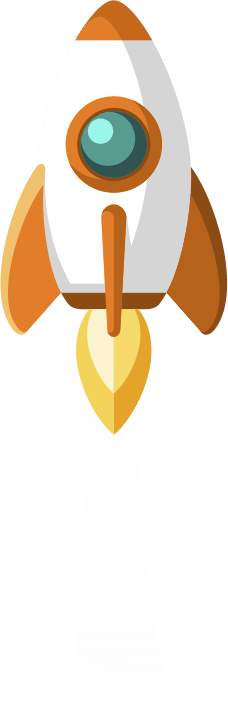Are you looking for the best image compression plugins for your WordPress website?
Whether you’re looking to resize images, remove image meta data or just reduce the overall file size in general; we have tested over 20 WordPress plugins for optimising website images and listed our top 5 below!
What is Image Compression?
Image Compression is the process of reducing the file size of a graphic without degrading the quality to an unacceptable level. Software uses image compression algorithms to produce a compressed version which is smaller in file size and load quicker for the end user.
Benefits of Image Compression
- Reduce storage on web server
- Quicker load times
- Better user experience
WP Smush
WP Smush is currently the most popular WordPress plugin for compressing images. Its ability to automatically compress images on upload makes it easy to use for all users. WP Smush also allows configuration over max image resolution as well.
When it comes to bulk image optimisation, you will need to pay for the premium version of the plugin to unlock this feature.
Compress JPEG & PNG Images
The team behind TinyPNG have entered the WordPress plugin realm with Compress JPEG & PNG. The plugin settings allow you to choose which image sizes you wish to optimize and you can also set a maximum size for your original uploads.
Compress JPEG & PNG Images can automatically compress upon upload, and you can also bulk optimize existing images in the WordPress media gallery.
The performance results have proven this to be one of the better compression plugins, however you need to create an account (free) to use the plugin. Each free plan also has a restriction of 100 images / month.
View Compress JPEG & PNG Images
EWWW Image Optimizer
EWW Image Optimizer performs all compression on your own servers, which means you don’t need to sign up for an account to get an API.
One of the major benefits of this plugin is it can optimize images generated by other WordPress plugins and stored outside your media library folders.
EWWW also includes auto compression on image uploads and the option to bulk optimise existing images in the WordPress media library.
reSmush.it
While not the biggest in terms of popularity, reSmush.it is arguably the best WordPress plugin for image compression. This plugin allows for both auto-compression of images on upload and also a bulk optimization option for existing images.
The official plugin by reSmush, uses the reSmush API to optimize images and allows you to choose the optimization level for your uploads – one of the key features the other plugins do not offer. While this is one of the best performing plugins for optimizing images, just be aware that it limits optimization to uploads lower that 5mb in size.
ShortPixel Image Optimizer
Another useful WordPress image compression plugin is ShortPixel Image Optimizer. While the plugin requires you to get an API key via email registration, the free account allows you to compress up to 100 images / month. If you increase your limit, you will need to upgrade to a premium plan.
Once activated, ShortPixel starts compressing images and stores your original images in a separate folder. The plugin also enables you to compare the original file against the compressed version to visually see the quality difference.
View Short Pixel Image Optimizer
If you need to speak to an expert about choosing the right WordPress plugin for your website, please contact us online.