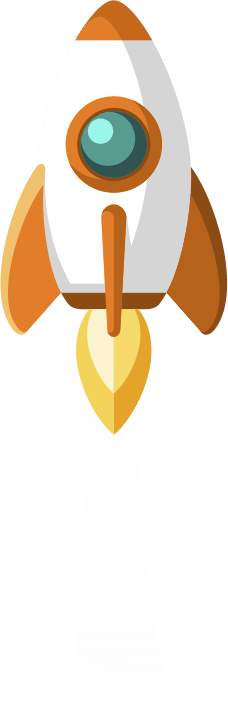There’s no question that eBay has the power to expose your products to the mass market.
With more than 165 million monthly visitors, eBay is a great marketplace for merchants looking to sell products online, however it’s easy to get lost in a sea of listings.
eBay’s search engine factors in relevance, buyer behavior, and the seller’s track record, which means that optimizing your listing isn’t just about adding the right keywords. It’s also important to boost your seller profile and provide the best buying experience possible.
Getting your product listings to show in eBay’s Cassini (eBay’s search engine) requires acute SEO practices and to help you drive more traffic to your product listings we’ve outlined the top tips to optimise your eBay listings.
Choose a seller name that tells people what your store is about
It’s recommended to choose a seller username that’s related to what you’re selling. It builds trust and sends the message that you’re an expert in that product category.
Add relevant keywords into your profile description
eBay sets a 250-character limit for profile bio. Your bio should include relevant keywords for your target market and also tell customers what sets you apart from your competition.
Choose a profile photo that represents the brand
When using an eBay business account, remember to upload a branded logo. eBay recommends that your picture dimensions be 300×300 pixels with a minimum resolution of 72 DPI.
Build a seller reputation and positive track record
A seller’s track record can impact eBay rankings. eBay’s search engine looks into seller performance and considers ratings and reviews, customer disputes, and responsiveness.
Key areas that help with positive track records include:
- Customer satisfaction
- Fair prices
- Items are as described
- Fast delivery
Add your most important keyword in your product title
After you’ve done your keyword research, add your most important keyword into your use them in your listing title.
Keep a single keyword in your title and if you feel the need to add more, you can always include additional keywords in your product description. eBay recommends having a keyword density of 5% to 7% in your descriptions. So, if you’re describing a product in 200 words, you should use your keywords and synonyms 10 to 14 times.
Include unique identifiers in your listing
If applicable, include unique identifiers such as Universal Product Codes (UPCs), International Standard Book Numbers (ISBNs), and Manufacturer’s Part Number (MPN) in your listings.
Unique identifiers help eBay’s search engine direct buyers to the right items.
Use quality product images
Use quality product photos to give customers more confidence in their purchase decision. Your photos need to showcase your product from multiple angles to ensure customers know exactly what they’re getting.
Increasing your eBay traffic and visibility through SEO boils down to providing the most relevant information to your customers at the right time and place. Just like with everything in life, SEO takes time, so be patient. The best thing you can do—is start optimizing your store today to see the results sooner rather than later.