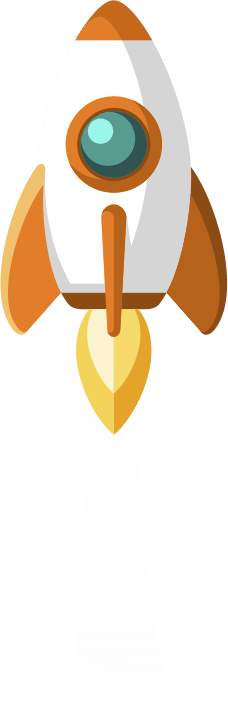Images are essential for engaging with your customers. From billboards and bus stops to cafe menus and websites, images play a crucial role in communication.
When you optimize images for the web, you will be able to better connect with these users, improve your on-site SEO, build your brand, and move potential customers down your sales funnel.
Optimize Images For The Web
Look at any successful website and you can guarantee they’ve got their image game down pat; and as a business owner so can you.
When optimizing your website’s images for the web, there are several factors to be aware of with regards to your image size, formatting and compression rates.
These image qualities will impact the user experience on your website. Done poorly, they can lead to potential clients seeking out a different product or service provider. Here are three ways to make sure you do it right.
Image Sizes
The average website contains about 1.9MB of images, which represents roughly half of a website’s total size. While it is important to include high-quality, high-resolution photos on your website, they often can result in slow page loading speeds.
It’s important to note here that image size and file size are two different things.
Image size refers to the dimensions of an image (i.e., 1024 x 680 pixels), while the file size is the amount of space needed to store it on the server (i.e., 350 KB).
Adding compression to your images in a program such a Adobe Photoshop can significantly reduce the total file size of the image, without reducing the visible quality. A 60% to 75% compression will keep your image quality decent. However, we recommend using this range as a starting point and then experiment to see which one works best for your site.
Although Photoshop is a premium application, free cloud based applications do exist – check out Pixlr, Photopea, Fotor.
Image File Types
Choosing the right file type can help with image optimization, as certain file types are best suited for specific applications. The most common web image file types are JPEG, GIF and PNG.
JPEG
JPEG is best used for photographs because it allows the user to balance file size and image quality. One of the significant advantages of JPEGs is that they are easily compressible, which makes them even smaller.
GIF
GIF is ideal to use if the there are large areas of uniform color and the total number of colors is fewer than 256. GIF is usually used for small icons.
PNG
PNG is supported by most browsers, has a smaller file size and more colors than GIF, and its colors do not degrade as easily as JPEG. If you require transparent support in your images PNG is the file type you need.
Springfield Digital provide image optimization as part of our website maintenance packages, speak to an expert about improving your website; simply enquire online.