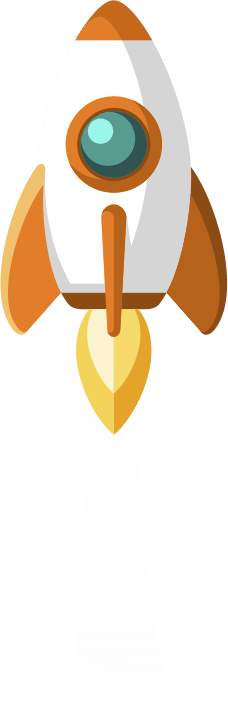We often get asked, what is the best payment solution for an eCommerce store? Afterpay or Zip Pay?
The best answer is to use both. The more payment options you can offer customers, the greater chance you have at converting browsers into a paying customers.
However, if we are to compare the two buy now pay later providers; let’s sit them side-by-side to look at their features in closer detail.
System Compatibility
Both Afterpay and Zip Pay are compatible with a large number of eCommerce platforms. Below is a listing of compatible platforms for each gateway. While Zip Pay is currently supported by more platforms, both lists are expanded each month.
| Afterpay | Zip Pay |
|---|---|
| WooCommerce, Magento, Shopify, Neto, BigCommerce, Infinity, Island Pacific, Futura 4 Retail. | WooCommerce, Magento, Shopify, Neto, BigCommerce, Prestashop, osCommerce, ZenCart, eCorner, Jetpack, Paydock, eStar, Everybuy Digital. |
Merchant Cost
Both Afterpay and Zip Pay do not charge any interest to the customer (except for when they are late with repayments), however all transaction fees are paid by the merchant. As you can see in the table below, Zip Pay takes a lower cut of each transaction.
| Afterpay | Zip Pay |
|---|---|
| 30c per transaction + commission (between 4-6% of sale price) Example transaction of $50AUD:
|
15c per transaction + commission (between 2-4% of sale price) Example transaction of $50AUD:
|
Payment Conditions
One of the biggest benefits for Afterpay and Zip Pay merchants is that customer repayments are taken on by the gateway. This feature sees both payment providers handle the repayment process and merchants don’t have to chase customers for payment. Merchants are paid directly by the provider and the repayments are handled directly between the provider and the customer.
Both Afterpay and Zip Pay require all customers to link a Visa or Mastercard card to be billed via direct debit.
| Afterpay | Zip Pay |
|---|---|
|
|
To ensure responsible spending across the community, Afterpay may require customers to pay the first 25% repayment at the time of purchase.
Afterpay make this decision case by case, based on the customer’s individual repayment history. Afterpay immediately let customers know if they require the first installment straight away, before they process the purchase.
There are a number of circumstances where Afterpay always require the first 25% repayment installment at the time of purchase. These circumstances include:
- The first time you use Afterpay
- For all orders placed in the first 6 weeks after signing up with Afterpay
- For purchases with a value of more than $500
- When shopping in-store
- For all Jetstar bookings
Both Afterpay and Zip Pay add tremendous value to eCommerce sites as they make purchasing your products more accessible. While both options offer a great customer experience, Zip Pay slightly excels for most users needs. With that being said however, Afterpay has more recognition and current market share.
Looking to get Afterpay or Zip Pay setup with your eCommerce website? We specialise in buy now pay later integrations and can help you achieve your business goals. Contact us today and let’s get you set up!