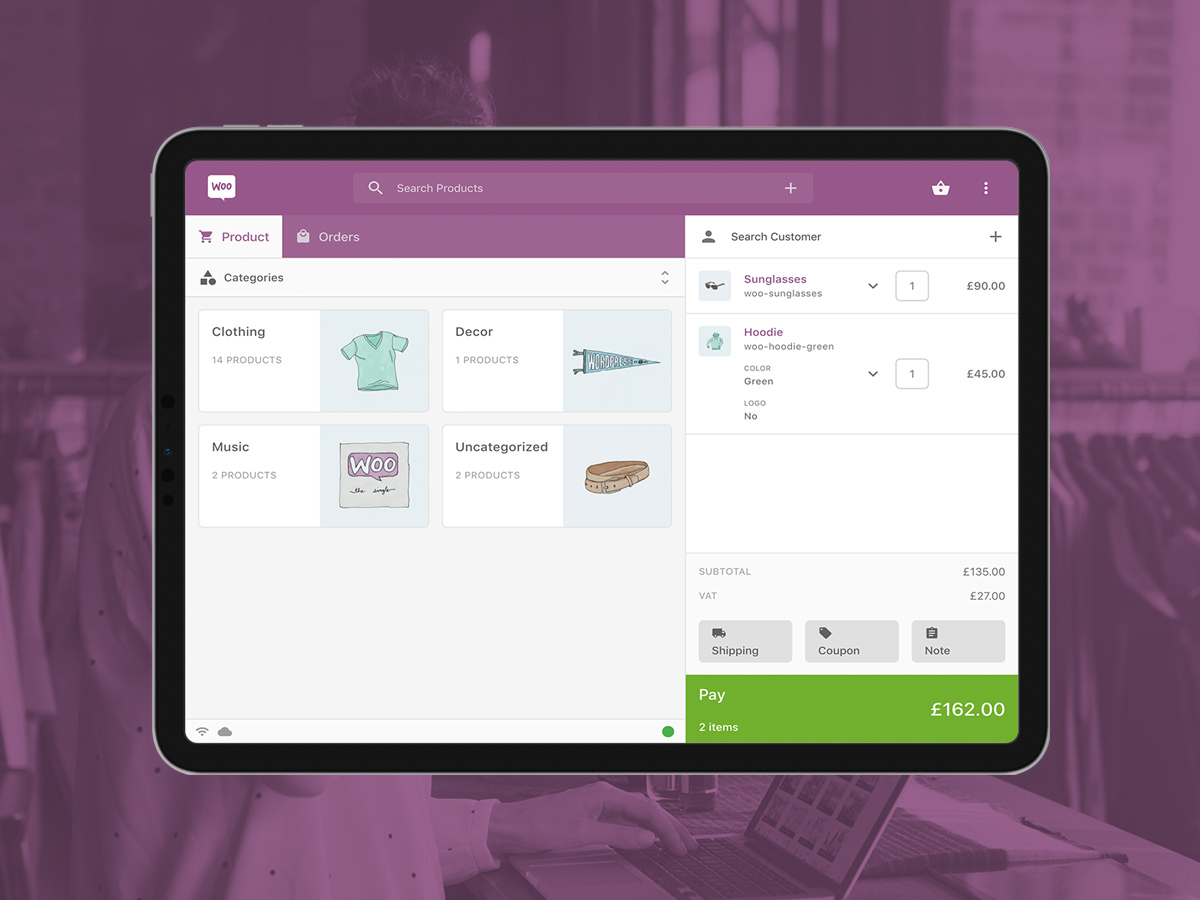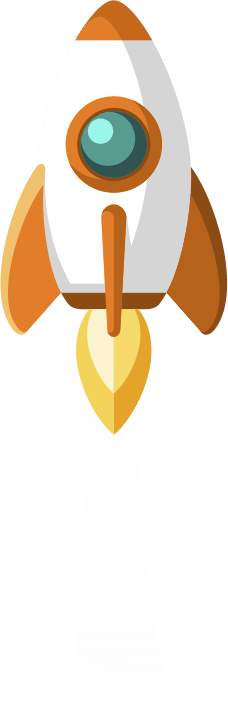The worlds most flexible eCommerce platform has officially expanded into the world of Point of Sale (POS) systems.
From cookery classes and apparel, to luxurious beauty products, WooCommerce has grown into one of the worlds leading and most used eCommerce solutions.
With WordPress currently powering 35% of the entire web, a solid chunk of those website are selling products online thanks to WooCommerce. While it’s never been easier to sell products online via a WooCommerce online store, one area that’s lacked support and vision is Point of Sale.
Platforms such as Shopify and Square have offered POS solutions and in 2020, WooCommerce will offer a web-based point of sale (POS) application which allows store owners to sell online products in brick-and-mortar stores, seamlessly.
With over five years of research and development, Point of Sale for WooCommerce is a new POS solution that has been designed and built to work natively with WooCommerce. There are no third-party API interfaces; simply download and install the extension, open a register, and start selling.
Benefits of Point of Sale for WooCommerce
- Configure product grids and tiles to show individual products and/or categories
- Assign grids to specific registers to provide a tailored POS experience for each store department
- Add custom products on-the-go right from the POS interface
- Add attributes and simultaneously publish to existing catalogue
- Showcase your products in detail using the built-in product preview panel
- Define and set your preferred units of measurement for stock-keeping
- Management of multiple outlets and registers
- Assign users to outlets to provide a register and cashier user access environment
- Lightweight and server efficient
- Reward your customers with coupons and discounts
- Cashiers can charge a fixed or percentage based fees
- Attach order and customer notes
- Order management
- System prompts and alerts configuration
- Scan any product SKU barcode using a compatible USB or Bluetooth barcode scanner to identify a product or product variation
- Accept cash, or process payments with the third-party card terminal of your choice
- Serve your regular customers by quickly scanning their assigned customer card to load their details to the POS
- Configure taxes based on store address, outlet address, customer billing address, or customer shipping address
Need to speak to a WooCommerce developer about your project? Contact us today and let Springfield Digital help you achieve your business goals.